Once, a long time ago, I wondered why Microsoft Windows was installed on literally every home computer that exists. Are there alternatives? And how good are they?
And so, when I got my laptop, I installed Windows 10 without hesitation. Why? Because everything that I used worked on it (office package, games, programs for drawings that I need for my studies).
However, interest in the topic of privacy made me look for an alternative. Debian 12 was not the first linux distro for me, I can write a separate note about my distrohopping, but now — Debian 12 “Bookworm”.
Installation process
I think, we should start from Debian website, where we can get this distro. It looks like a typical website from early 2010s (however I like it). “Getting Debian” page looks a bit confusing, but, if you can read, you will get it. Personally, I downloaded netinstaller.
Next, we write it to a USB flash drive, and then booting from it. We are greeted by GRUB, stylized as an installer menu. From here we can launch the graphical installer and… Who cares what else? I’m only interested in the graphical installer.
The graphical installer itself gives us the ability to configure the most basic things like localization, time zone, keyboard shortcuts to change the keyboard language, as well as configure the apt package manager, choose a desktop environment and even… choose a domain name? Who needs it anyway?
On my system there is two SSD’s. First one is half terabyte NVMe M.2 and has Windows written on it. Second — a 120 GB SATA, I decided to install this system on it. The installer automatically allocated 1 GB for swap, about 30 for root, and gave the rest to the home directory.
I chose XFCE as my main desktop environment. Why? Before that, I tried GNOME and KDE. Since my hardware is not performant enough, KDE was clearly not the best choice, and in my memory, KDE was also the most unstable environment. GNOME seems to fit better, but still not that, although it has always worked stable for me. XFCE has never let me down due to its lightness and modularity.
First impressions
After installation, we are met by lightdm, it asks us to enter a username and password. And here we are, on the desktop.
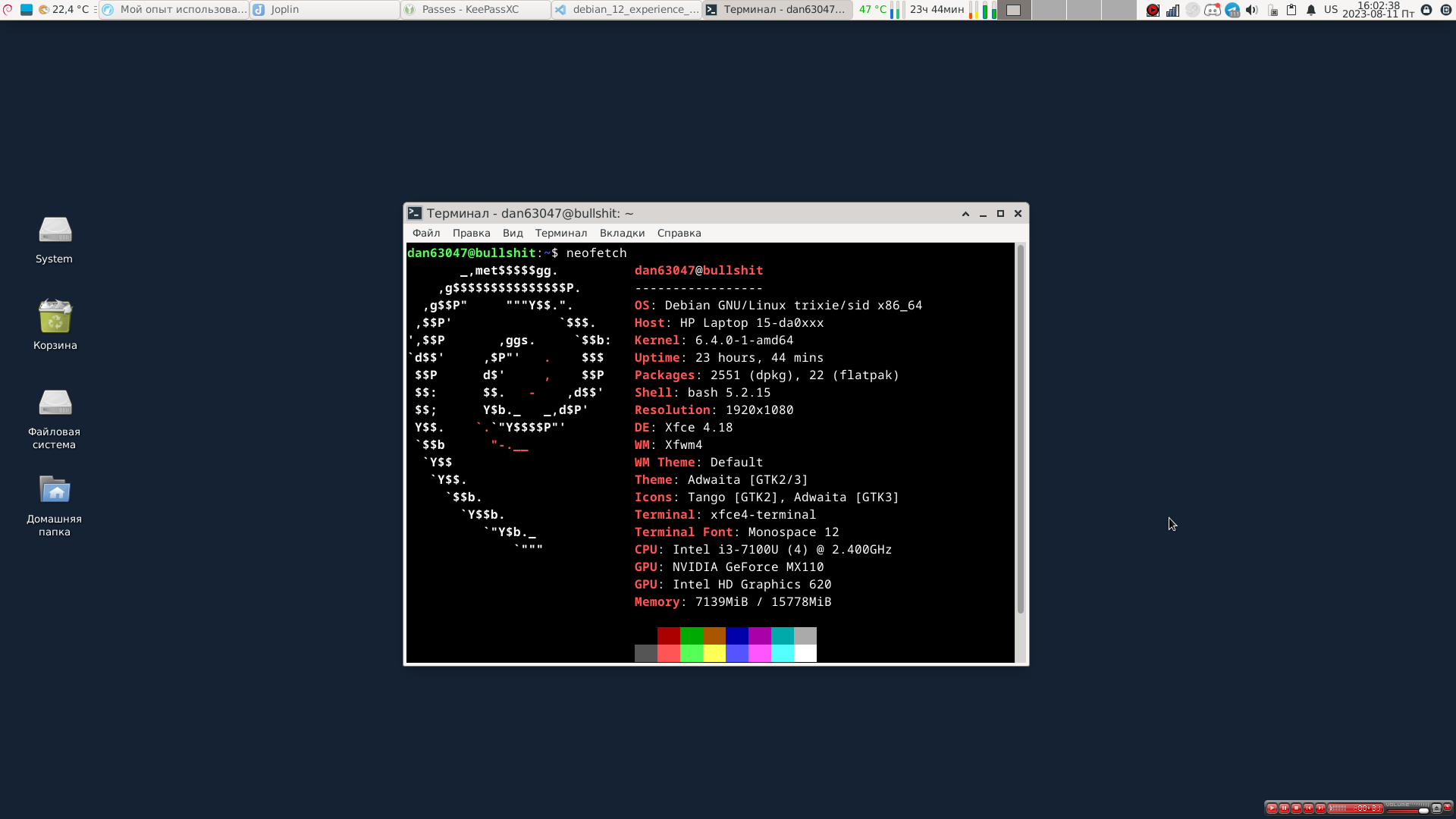
First, I need to clarify for what purposes I am going to use this system. Initially, I was going to just surf the Internet and develop some apps. For development, I use Visual Studio Code. And in VS Code, I wrote an app on the Flutter framework.
I must say that there is not much difference from developing Flutter apps for Windows, except that it is impossible to build an app for Windows, but this is easily solved using GitHub Actions (where you can build applications for any platform in general). Yes, I ran into some problems when trying to install the Android Debug Bridge, but everything worked out.
Web development is no different either, but I suspect that for a PHP and MySQL backend, I will have to install and configure Apache and everything else that I have not done yet (but did when I was using Fedora). On Windows, I used the Open Server Panel.
As for web surfing, everything is exactly the same as on Windows.
Yeah, as you can see, I got tired of just using this system pretty quickly and decided to start experimenting.
Flatpak
The very first thing I decided to do is try out Flatpak — a sandbox that isolates programs from the environment, so they have their own set of libraries, which is why they cannot be broken by updates (unless the developer messes up himself). Also, by default, applications do not have access to the file system, devices, sockets, they must ask user for permissions during installation. This is exactly what will become a problem.
The first app installed from Flatpak was Librewolf. It might look like there is no issues with a web browser. However, the environment works with the browser window a little inappropriately.
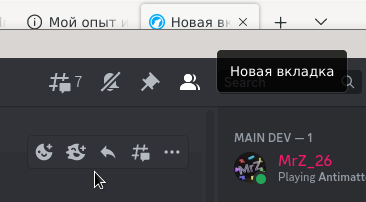
I don’t want to try VS Code from flatpak at all, since you have to give access to the entire file system, and this makes the sandbox meaningless. Android Studio from flatpak was totally disgusting. And in general, the flatpak repository somehow takes up too much disk space. However, this is where all the problems with Flatpak end. Thunderbird, Telegram, Ungoogled Chromium, OBS Studio - everything works great.
UPD 09.02.2024: Somehow, flatpak apps are twice the size of their deb versions. Moreover, i having less and less space not only in the home directory, but also in the root directory. Due to this, I removed Librewolf, Thunderbird and Ungoogled Chromium from Flatpak and installed them via
apt, thus leaving only OBS Studio and Telegram
Steam and games
After testing flatpak, I wanted to play video games. Some of the games I play are available on Steam. I didn’t had any issues with installing Steam and games from there. Before writing how playable they is, I must clarify what hardware I have.
And I have an Intel Core i3-7100U with integrated Intel HD Graphics 620 and an NVIDIA GeForce MX110 plug with 16 GB of RAM. Not thick, but at least something.
I played Postal 2, DEFCON, GTA: Vice City и Prison Architect (I’m not much of a gamer). Not everything from this list works natively, but it is quite playable. Vice City launched through the Proton by Value. However, it is still quite dependent on the thing that will be discussed later.
Wine
Unfortunately, not all software that exists has a Linux version. But we have a solution: WINE (which stands for Wine Is Not Emulator) — is a translator for x86 applications written for Windows. Judging by the news, every year it has become better and better and now it runs games pretty well. And sometimes it manages to do this without much loss of performance.
I had several games to test, they were stored on the same SSD with Windows. Not the latest games, I must say, but we have what we have.
Battlefield 2
My all-time favorite shooter that I keep coming back to give nightmares to bots by flying in a helicopter or calling an artillery strike on them. And the most interesting, on Windows I have a problem with this game. You see, when you start the game, for some reason, it always changes the screen resolution to 640x480 before setting the normal resolution. If it fails to do this, the game crashes. I used to deal with this problem by creating a custom resolution, but updated Intel drivers no longer allow this.
On Debian, under WINE i don’t have any issues with it. However, at the loading screen, under undefined circumstances, the game may crash. The game also freezes in heavy scenes, but in general, the difference with Windows is not so big. All I needed to get started was installing dxvk using Winetricks.
Need for Speed Underground 2
This is one of my favorite arcade racing games. Under the hood we have SPEED engine, which was especially developed for the NFS series. On the startup, the first thing that catches your eye is a non-working widescreenfix. In free races, everything is fine, but in a career mode, during the loading screen, there is a chance that the game will crash due to a Segmentation fault. Fortunately, this happens after saving the progress of the game.
Need for Speed Pro Street
The engine is still the same as in the previous game, but it’s 2007 edition. Initially there were no problems with this game, but when I changed the graphics settings to the maximum and copied the save files from Wndows documents folder, the game started to crash during loading into the weekend. I don’t know why that happens, and I did not find information on the Internet about this.
Grand Theft Auto: Vice City
Probably one of the very first video games I ever played and certainly the very first GTA I ever played. It runs on the ancient RenderWare. There are some small problems with the game: the game needs winegstreamer disabled in the Wine settings to work correctly, but that’s not all. The intro video that starts almost immediately after the game starts does not plays, which causes the game to freeze. However, if you skip the video before it starts playing, then everything will be fine.
Other use cases
I have quite a lot of MP3 and FLAC music saved on my computer. Under Windows, to listen to it, I always used AIMP - Artem Izmailov’s media player. I’ve been using it since I got my very first computer.
Relatively recently (in 2022) they released a version for linux and it’s… the same player, but with a layer of WINE in one box. I tried it and it works fine. However, if you’re so concerned about AIMP not being open source software, I can recommend Audacious. Pretty good analogue.
Also, I have an XP-Pen Deco 01 V2 graphics tablet. The manufacturer offers proprietary drivers for Mac, Windows and Linux, so there were no problems with it. I did not notice any differences from the experience of drawing under Windows and Linux.
Conclusion
Since in most cases there are no differences from Windows, then the question is brewing: Why do I need Windows?. All the software I need works fine under Debian, but there are exceptions. And just for these exceptions, I will leave Windows in place … Until I can make sure that the software that I may need in the future (for example, AutoCAD or other specific software that I need for my studies) will work quite well. Then, with a clear conscience, I can demolish the Windows partition and reformat it for Linux in order to transfer not the most valuable information to it.
UPD: 09.02.2024 — 8 months after installation
Debian continues to please me with its stable work. There are no complaints, there are only minor things and I don’t know if this is due to the fact that I’m an skill issue or just my hardware is not very good. One of the things is that when shutting down, Linux may not turn off the device, so it will remain turned on, but without the OS. Also it may take a very long time for X11 to load the session after unlocking the device.
Most likely, this note will be supplemented in the future, so at the end of the note I will leave two small counters: Number of edits after publication: 1. Date and reason for last edit: February 9, 2024, sudden interest to RU ver. of this note.